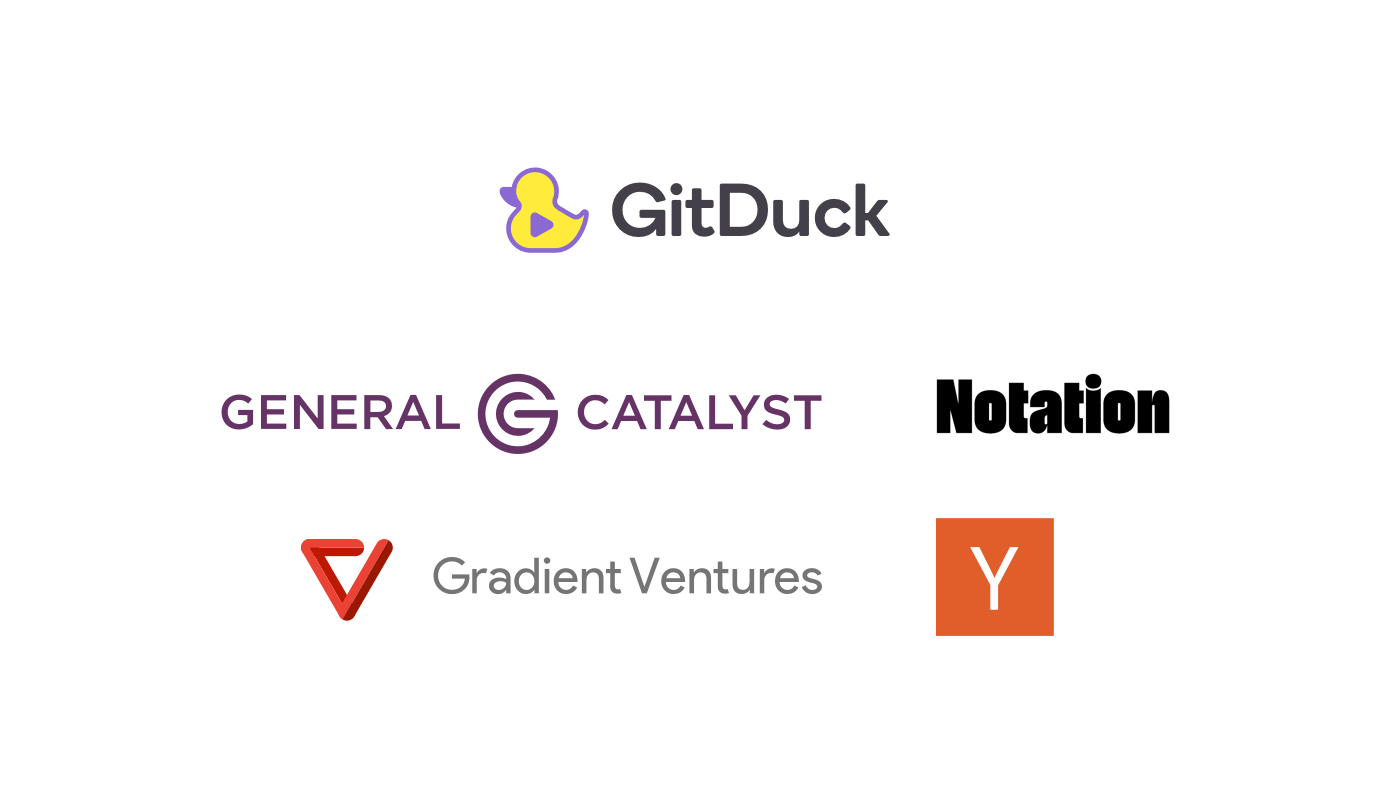The tools we use shape how we think and work. Developers have their own unique tools and we believe that their communication tool should not be the same as all others. GitDuck is a video chat tool built for developers. It has all the features you would expect in a video call tool, like video chat and screen sharing, but the UX and the integrations are being built exclusively for software developers.
Today we are excited to announce a couple of important things:
- Follow modes
- Share project or folder
- New IDE panels
- GitDuck seed round
- We are hiring a Product Engineer
Follow modes
This enables a developer to be always following another developer or to unfollow them completely during a coding session.
Following
When you are following, you are going to be seeing everything that the other person is doing, like opening a file, scrolling or just typing. This is an easy for a developer to show something and have other people easily following the explanation. By default, all guests are following the host, so they need to stop following the host if they want to work in parallel.
Not Following
When you are not following, you are able to work independently without being interrupted about what other people are doing. You are still coding on the same files and you can interact with each other in the code, but you are working in parallel.
You can follow or unfollow by clicking on the button close to the names in the the people's panel.
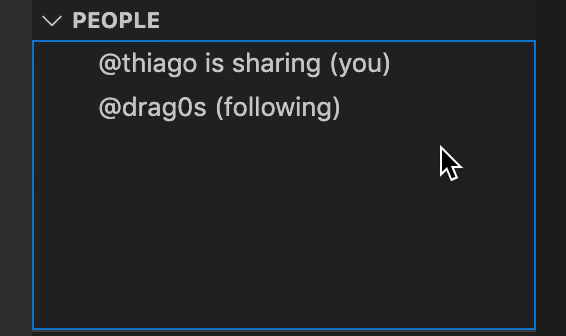
Share project or folder
The first version of GitDuck only allowed you to share the files that were open. Now you can share the whole project or a specific folder.
This is super helpful when you need to work on big features or when you are debugging something and your peers just need flexibility to open other files. The files and folders are being shared P2P and being refreshed frequently. This means that if you add a new file or rename an existing one, that new file will appear in the guest's shared file system.
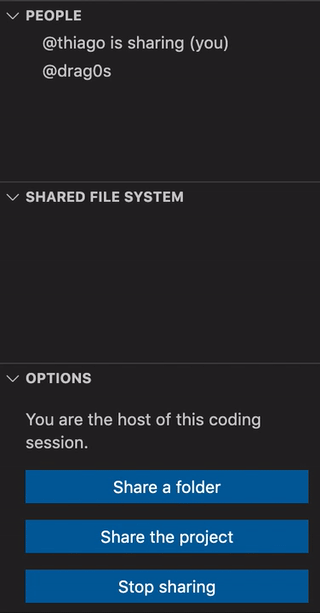
New panels IDE plugin
With these above 2 features we also changed the panels in the GitDuck IDE plugins to give developers more control. Now we have 4 panels when you are in a coding session.
- Open files by everyone
Here you can see what files that are open by all participants in the coding session. - Shared file system
When you share the project or a folder, you will able to navigate the folders in this panel. If you are only sharing specific files, you are only going to see the shared files here. - People
Here you can see who is in the coding session, who is the the host and you can decide to Follow or Unfollow people. - Options
Here you have the buttons to share a specific folder, share the whole project or to stop sharing.
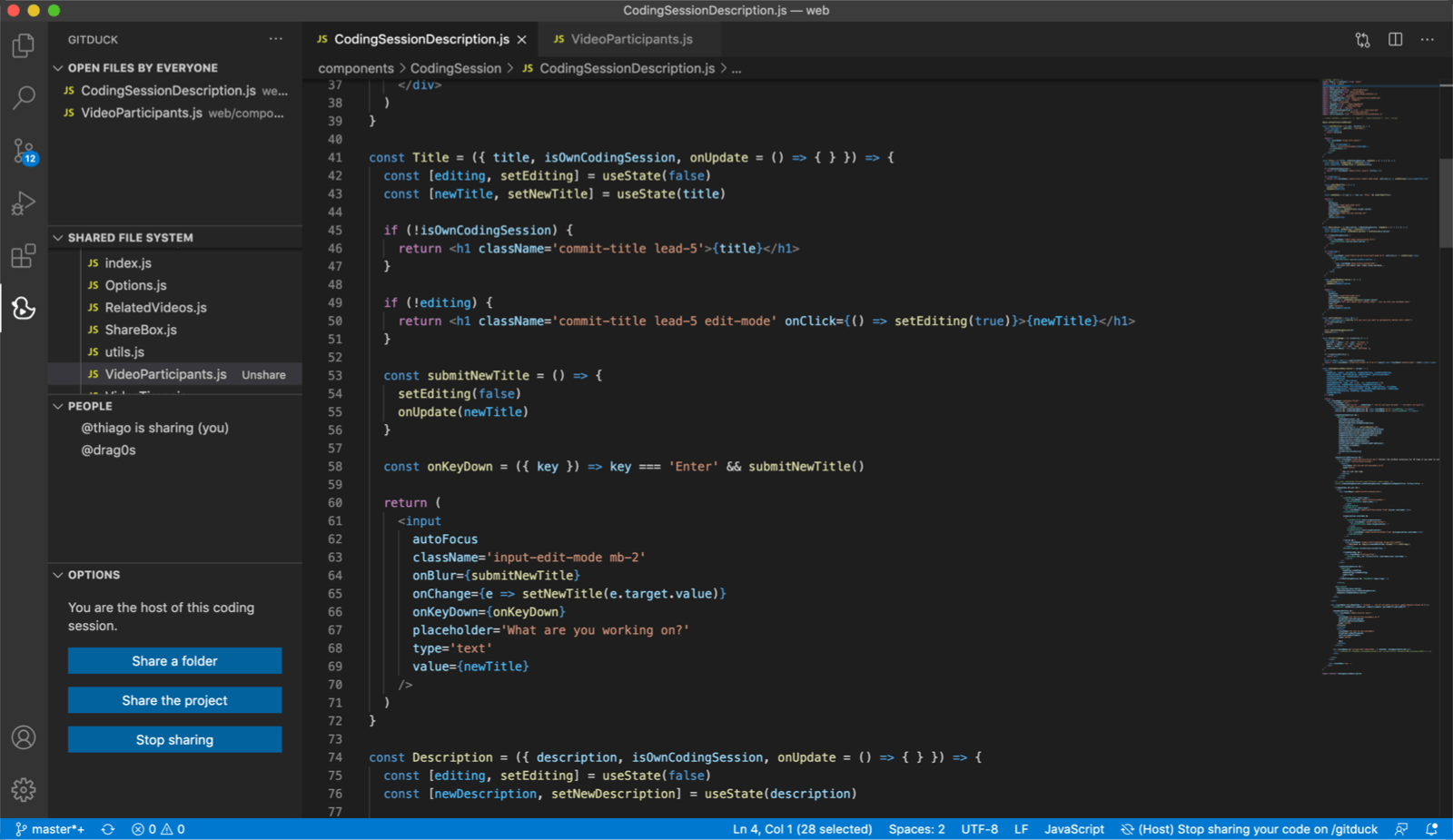
Seed round
We are also excited to announce a big milestone in our short history with our seed round led by General Catalyst with Notation Capital, Gradient Ventures (Google’s AI fund), Work Life, Y Combinator and more! We are thrilled to have the support of these partners in our journey to build the best collaboration tool for developers.

In the past months the world has changed completely and we all had to adapt to a new way of work. It's true that remote work was already growing in past years, but now it's the standard and new challenges are appearing. Simple things like asking for help, mentoring a junior developer or debugging something together became a real challenge when you are not in the same office. We are solving this. We are building GitDuck to help software developers to better collaborate with their distributed team.
The origin story
It all started by accident. Dragos and I were working on something else, a screen recording tool, and we started to use it internally to record short videos of our code. At first it was just for quick code reviews and to debug things internally, but soon we realized how helpful it was to have a video explanation of the code. Kind of rubber duck debugging with video. ;)
We are the first users of GitDuck and we have been using it since day 1 to improve our own collaboration. To be able to build a product to solve your own problems is a powerful thing as we would use it daily, get frustrated and just go and improve it.
One of the first things we built was the possibility to do pair programming while talking with GitDuck. It works like Google Docs but for code editors, as you can type in real-time with other people. You can share your local files and your team can see yourself programming or code in parallel with you. By the way, we are doing this without screen sharing, so it's faster, interactive and consumes less CPU and bandwidth.
One important aspect to mention is security. We are the first users of the service so we focus a lot on building something that we would trust to use ourselves. All the files shared from your IDE are always shared via peer-to-peer and are end-to-end encrypted. No shared code ever touches our servers, we never have access to your code.
This is just the beginning of GitDuck's journey.
Be sure to follow our changelog on Twitter, where we publish all the improvements to the product and obviously create your team on GitDuck.
We are hiring
If you:
- love building products,
- have a soft spot for dev-tools,
- are interested in joining an early stage startup,
- want to have a huge impact in product, company and culture,
- and want to build a world-class dev tool to change how developers collaborate,
- let's talk!
Thank you